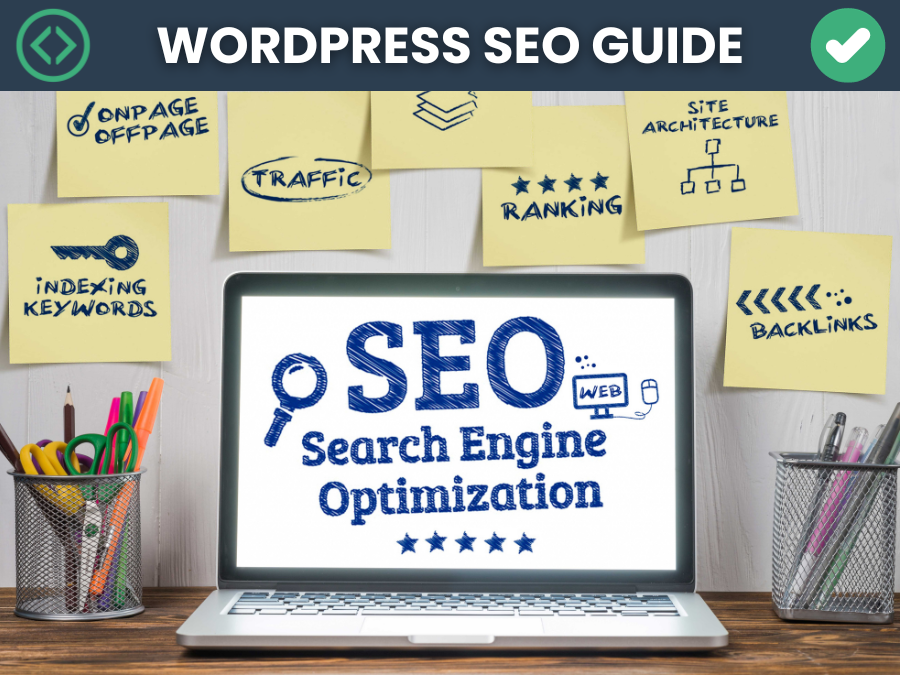WordPress has become the go-to platform for individuals and businesses alike to establish their online presence. With its user-friendly interface and extensive customization options, it’s no wonder that millions of websites are powered by WordPress. However, in the vast sea of the internet, how do you ensure that your WordPress site stands out? The answer lies in mastering the art of SEO. In this article, we will delve into the best practices for optimizing your WordPress website for search engines, boosting its visibility, and driving organic traffic.

Why SEO Matters for Your WordPress Website

Before we dive into the nitty-gritty of WordPress SEO, let’s understand why it’s crucial for the success of your website. Search Engine Optimization (SEO) is the process of optimizing your site to rank higher in search engine results pages (SERPs). For WordPress users, this means fine-tuning various elements to make their site more attractive to search engines like Google, Bing, and Yahoo.
Setting the Foundation Keyword Research

The first step in any SEO strategy is identifying the right keywords. These are the terms and phrases your target audience is likely to use when searching for content relevant to your site. Utilize tools like Google Keyword Planner and SEMrush to discover keywords with high search volumes and relevance to your niche.
On-Page SEO Optimization

Once you have your keywords, it’s time to optimize your content. Ensure that your title tags, meta descriptions, and header tags incorporate these keywords naturally. This not only signals to search engines what your content is about but also entices users to click through.
Quality Content is Key

No amount of optimization can replace the value of high-quality, relevant content. Engage your audience with informative and well-crafted articles that address their needs. Google rewards content that keeps users on the page and provides value.
Mobile Optimization
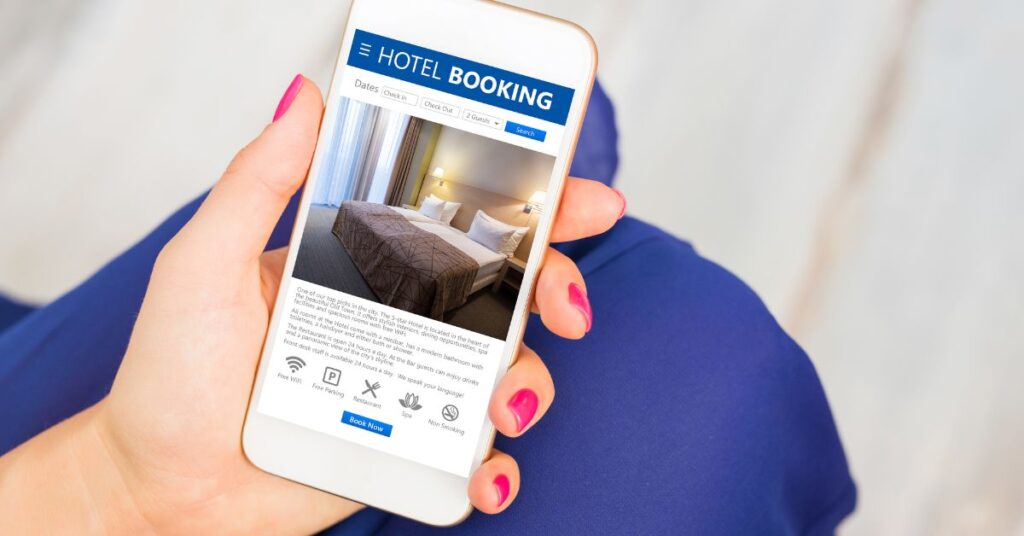
In an era where mobile usage is skyrocketing, having a responsive design is non-negotiable. Google prioritizes mobile-friendly websites, so ensure your WordPress theme is responsive, providing an optimal user experience across devices.
Page Speed Matters
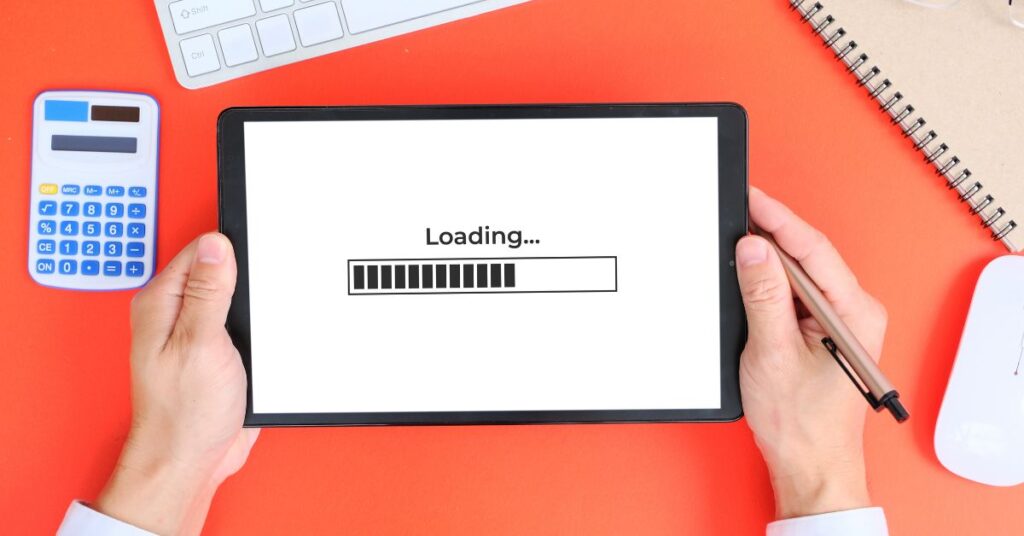
Users today expect instant gratification. If your website takes too long to load, you risk losing visitors. Optimize your images, leverage browser caching, and invest in reliable hosting to boost your site’s loading speed.
User-Friendly URLs

Crafting SEO-friendly permalinks is a simple yet effective strategy. Include relevant keywords in your URLs, making it easier for search engines to understand your content and improving the overall structure of your site.
Image Optimization

Images are not just for aesthetics; they also impact your site’s SEO. Compress images to reduce file sizes without compromising quality, and always use descriptive alt text to enhance accessibility and SEO.
Internal Linking Strategy
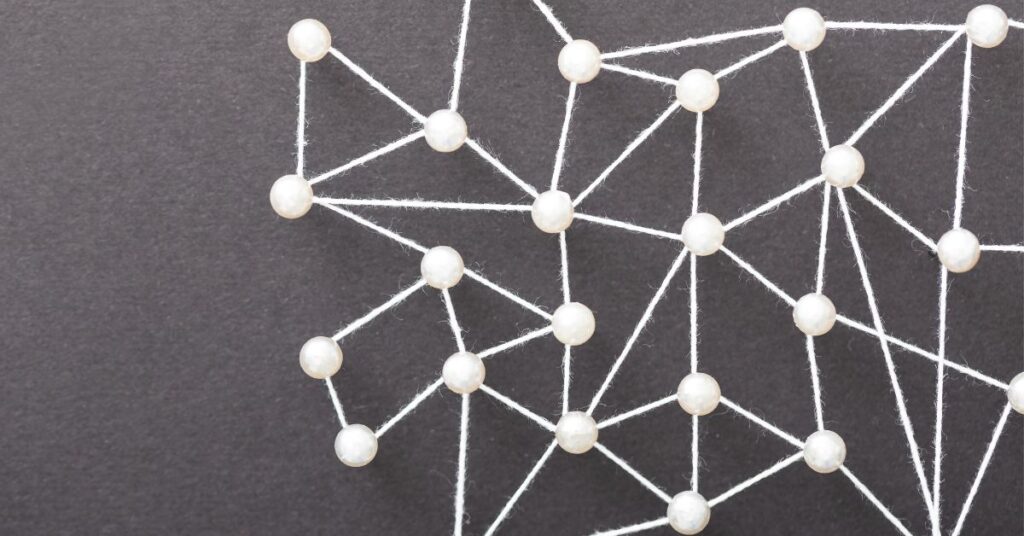
Connect the dots within your website by incorporating internal links. This not only improves navigation for users but also helps search engines understand the hierarchy and relevance of your content.
External Linking Best Practices
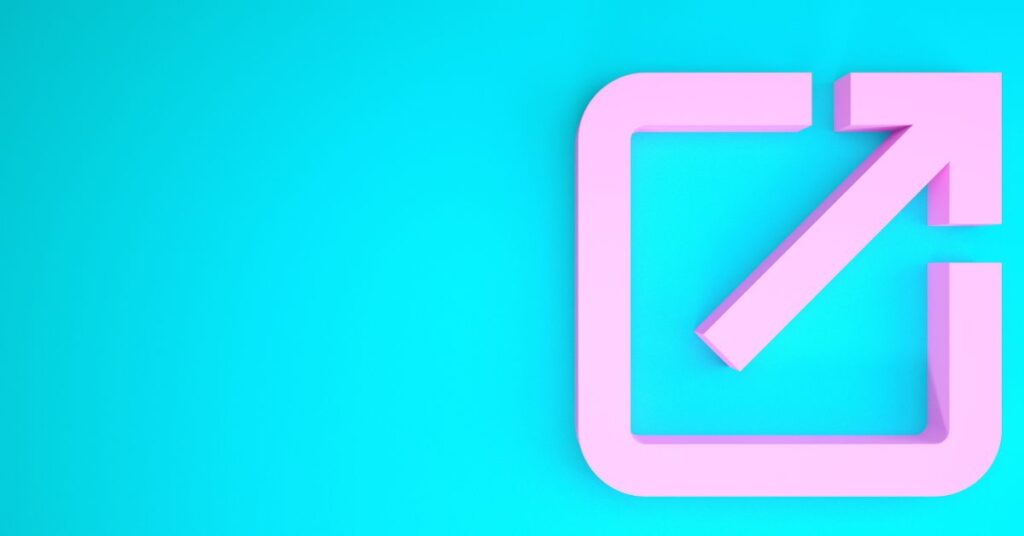
Building credibility is a two-way street. While internal links strengthen your site’s structure, outbound links to authoritative sources signal to search engines that your content is well-researched and trustworthy.
Social Media Integration

Don’t underestimate the power of social media in SEO. Share your content on platforms like Facebook, Twitter, and Instagram. Social signals are considered by search engines and can contribute to your site’s visibility.
Regular Content Updates

Keeping your content fresh is a perpetual SEO strategy. Regularly update and expand your articles to reflect the latest information in your industry. This not only pleases search engines but also keeps your audience engaged.
Utilizing SEO Plugins

WordPress offers a plethora of plugins designed to enhance your site’s SEO. Consider popular options like Yoast SEO or All in One SEO Pack to simplify the optimization process and receive real-time suggestions.
Monitoring and Analytics

Implementing tools like Google Analytics allows you to track your website’s performance. Monitor key metrics such as traffic sources, user behavior, and conversion rates. Use this data to refine your SEO strategy over time.
Conclusion
Mastering WordPress SEO is an ongoing process that requires dedication and adaptation to the ever-evolving digital landscape. By implementing these best practices, you’re not only optimizing your site for search engines but also creating a user-friendly experience that resonates with your audience.
FAQs (Frequently Asked Questions)
How often should I update my content for optimal SEO?
Regular updates are beneficial; aim for at least once every few months to keep your content relevant.
Are SEO plugins necessary for WordPress?
While not mandatory, plugins like Yoast SEO can streamline the optimization process and offer valuable insights.
Can social media really impact my site’s SEO?
Yes, social signals are considered by search engines, so sharing your content on social platforms can positively influence your SEO.
What is the ideal loading speed for a WordPress site?
Aim for a loading speed of 2 seconds or less for the best user experience and SEO performance.
How can I find relevant keywords for my WordPress site?
Utilize tools like Google Keyword Planner and SEMrush to discover keywords with high search volumes and relevance to your niche.