In the vast digital landscape, having your corner of the internet is essential. And what better way to do it than by creating your own WordPress website? This powerhouse content management system has empowered millions to showcase their ideas, products, and services. Let’s dive into the essentials you need to embark on this exciting journey.
Choosing a Domain Name
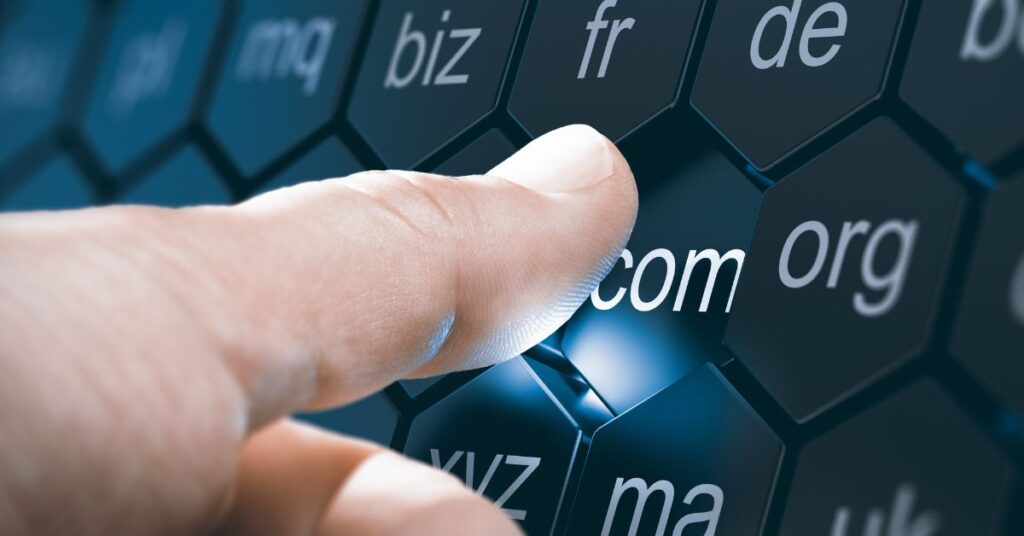
Your domain name is your digital identity. Make it memorable and relevant to your content. Consider keywords related to your niche and ensure it’s easy to spell. Once you’ve brainstormed the perfect name, register it with a reliable domain registrar.
Selecting a Hosting Provider

A reliable hosting provider ensures your website is accessible and secure. Popular choices like Hostinger and NameCheap offer features like one-click WordPress installation and excellent customer support.
Read our detailed guide about Best WordPress Hosting.
Installing WordPress
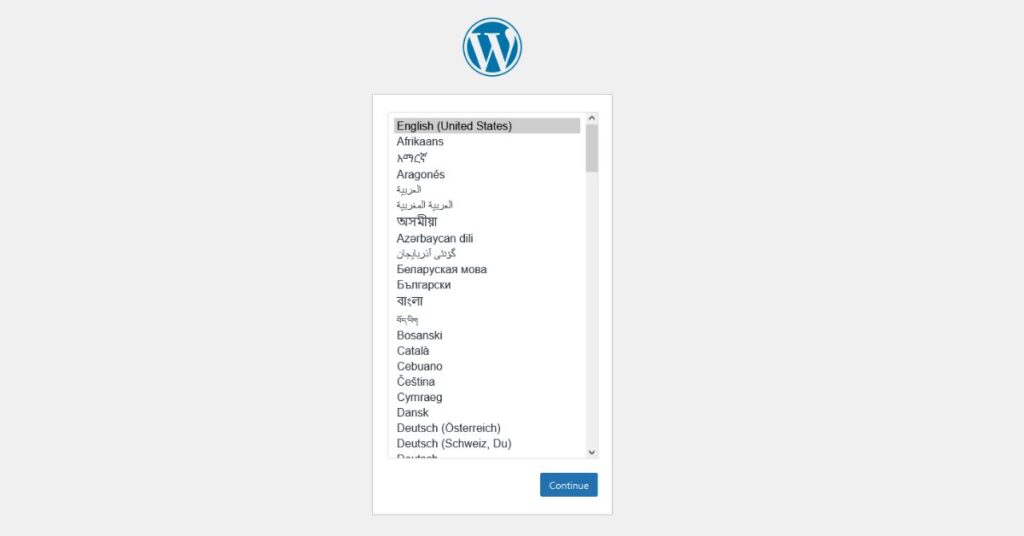
Installing WordPress might sound daunting, but it’s a breeze with one-click installation options. Follow our step-by-step guide to set up your WordPress site without a hitch. And if you encounter any issues, we’ve got troubleshooting tips for you.
Choosing a Theme

First impressions matter, and your website’s theme sets the tone. Explore the vast array of WordPress themes to find one that aligns with your brand and engages your audience visually.
Customizing Your Website

WordPress offers incredible customization options. From changing colors to adding functionality through plugins, make your website truly yours. Explore the plethora of plugins available to enhance your site’s features.
Creating Engaging Content

Quality content is the heart of any successful website. Learn the art of crafting engaging posts that resonate with your audience. Format your content for easy readability and captivate your visitors from the first sentence.
Optimizing for SEO

Understanding the basics of SEO is crucial for attracting organic traffic. Utilize SEO plugins to optimize your content and improve your website’s search engine rankings.
Ensuring Mobile Responsiveness

In an era dominated by mobile devices, your website must be mobile-friendly. Check and optimize your site’s responsiveness to provide a seamless experience across all devices.
Implementing Security Measures

Website security is non-negotiable. Explore the world of security plugins and practices to safeguard your WordPress site from potential threats.
Setting Up Analytics

Keep tabs on your website’s performance with analytics tools. Understand your audience, track user behavior, and make informed decisions to enhance your site’s effectiveness.
Regular Updates and Backups

A well-maintained website is a secure website. Regularly update WordPress, themes, and plugins to benefit from the latest features and security patches. Don’t forget to back up your website to prevent data loss.
Building a Contact Form

Facilitate communication with your audience by creating a user-friendly contact form. Explore plugins that make form integration a breeze.
Social Media Integration

Extend your website’s reach by integrating social media. Leverage plugins to seamlessly connect your website with your social platforms for effective promotion.
Conclusion
Congratulations! You’ve navigated the essentials of building your WordPress website. Armed with a memorable domain, reliable hosting, engaging content, and optimized features, your digital presence is ready to shine. Take the next step, share your passion, and watch your online space thrive.
FAQs (Frequently Asked Questions)
Do I need coding skills to build a WordPress website?
No coding skills are necessary. WordPress’s user-friendly interface allows for easy customization without the need for coding knowledge.
How often should I update my WordPress site?
Regular updates are crucial for security and performance. Aim to update WordPress, themes, and plugins as soon as updates are available.
Can I change my WordPress theme after building my site?
Yes, you can change your theme at any time. However, ensure that your new theme is compatible with your existing content and plugins.
Is it necessary to use SEO plugins for my WordPress site?
While not mandatory, SEO plugins simplify the optimization process, making it easier to improve your site’s search engine rankings.
What security measures are essential for a WordPress website?
Implement strong passwords, use reputable security plugins, and regularly backup your website to enhance security measures.
